ProgTV is an application designed for streaming live TV and radio channels, particularly useful for IPTV (Internet Protocol Television) users. It allows users to watch TV channels, listen to radio, and manage IPTV playlists on various devices, including Android phones, tablets, Android TVs, and Windows. ProgTV connects to IPTV services, providing features like channel guides (EPG), playlist support, channel logos, recording, and timeshifting (the ability to pause and resume live broadcasts).
Developed by ProgDVB, ProgTV supports multiple IPTV formats, including M3U and Xtream Codes, and provides compatibility with various channel lists, making it versatile and user-friendly. The app’s interface is optimized for different devices, supporting remote control use on TVs, making it a popular choice for people who want a simple and efficient way to access live TV and radio over the internet. buy one year Subscription on yeah IPTV
How to Set Up IPTV on ProgTV
ProgTV is a versatile app available on the Google Play Store, perfect for IPTV streaming. Download it here.
Adding IPTV Channels to ProgTV
Follow these steps to set up your IPTV channels on ProgTV:
1.Open the Main Menu: In the main menu, select “TV Sources” to start configuring your IPTV channels.
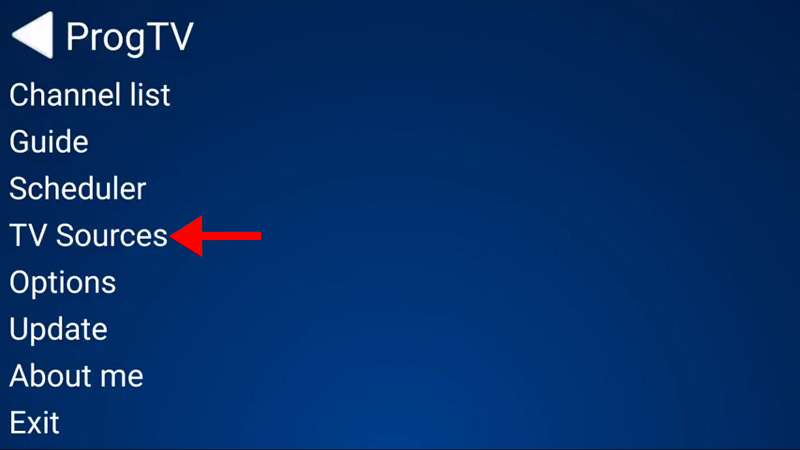
2.Select IPTV Client: Choose “IPTV Client” from the options. This allows you to set up your IPTV connection, as shown in the image below.
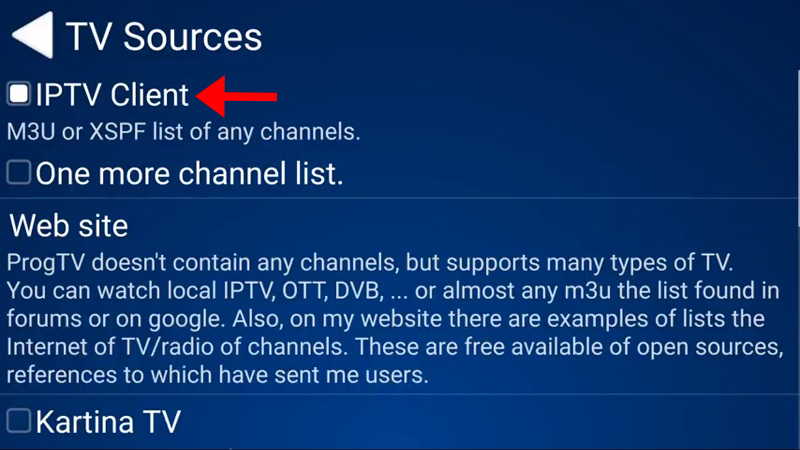
3.Enter M3U and EPG URLs:
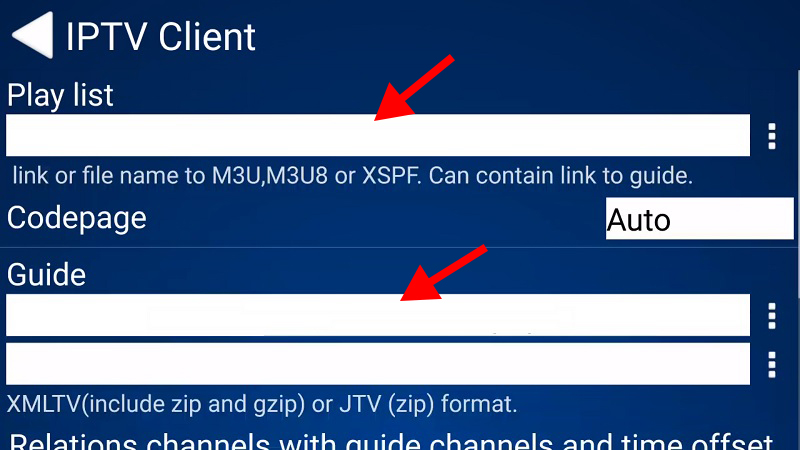
- In the “Playlist” field, enter your M3U URL.
- For the “EPG URL”, enter the Electronic Program Guide (EPG) URL to view schedules and program details.
4.View Your Channels: Go back to the main menu and select “Channel List”. You’ll now see the channels you just added.
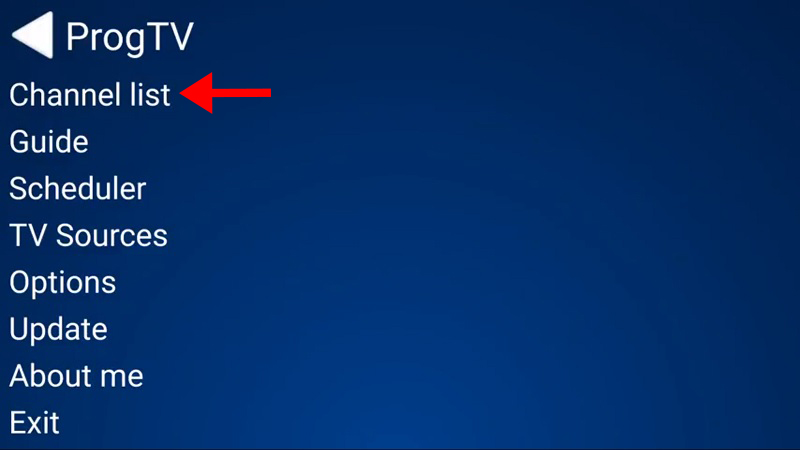
Note: ProgTV is also available on Windows Phone, with the setup process being identical.
ProgTV Features and Functions
ProgTV is packed with features, supporting various formats and functionalities that enhance your IPTV experience:
- Channel List Compatibility: Supports multiple M3U (M3U8), XSPF playlists, including channel logos, guides, and auto-updates.
- EPG Support: Provides Electronic Program Guide (EPG) support in XMLTV and JTV formats (with zip and gzip compatibility).
- Internet TV and Radio: Accepts ITV format lists and links from ProgDVB for easy access to various TV and radio channels.
- Broad IPTV Panel Compatibility: Works with IPTV panels like Katrina TV and Xtream Codes.
- Torrent TV Compatibility: Supports M3U lists with Torrent TV links and other formats.
- DVB Over IP and SAT>IP: For users with digital video broadcasting over IP.
- ProgDVB Client: Can connect to ProgDVB to receive channels from a DVB device.
Key Functions in ProgTV
ProgTV offers additional tools to enhance user experience:
- TimeShift: Pause and resume live TV.
- Recording and Scheduling: Save programs for later with scheduling options.
- Subtitles: Supports subtitle display.
- Channel Information: Detailed information on channel format.
- Device Compatibility: Optimized for phones, tablets, and TVs (with remote control support).
- Multi-Channel List Support: Manage multiple playlists at once.
- Favorites List: Easily save favorite channels.
- Channel-Specific Settings: Adjust zoom, aspect ratio, equalizer settings, and more.
- Channel Logos: Custom folder for user-uploaded channel logos.
With these features and a user-friendly interface, ProgTV is a reliable choice for IPTV streaming. Happy streaming!
Turning Your TV Smart: How to Set Up IPTV on Chromecast

