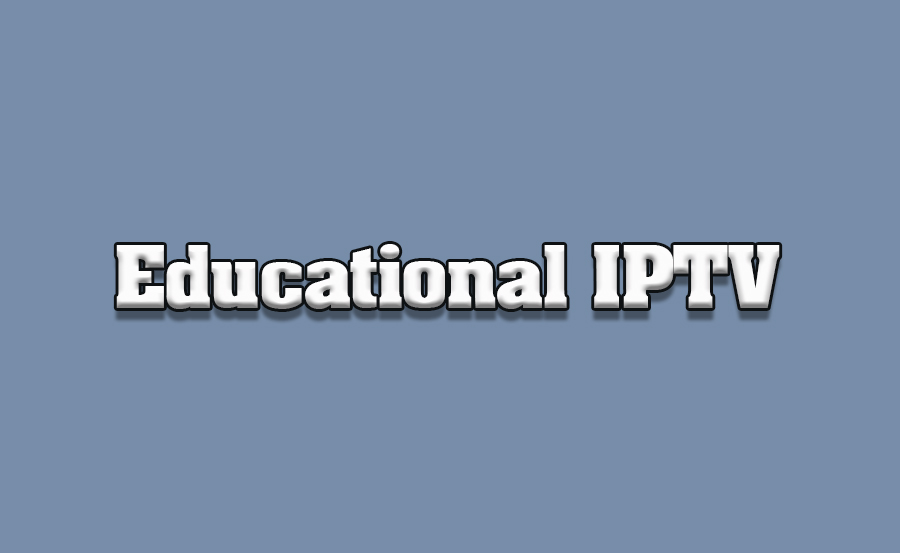How to Watch IPTV on Older Television Models
With advancements in streaming technology, IPTV (Internet Protocol Television) has made it possible to access a wide range of content on various devices. However, not everyone owns the latest smart TVs, and many users wonder how to make the most of IPTV on older television models. This guide explains how to set up and optimize[…]