As IPTV (Internet Protocol Television) continues to grow in popularity, more iOS users are looking for reliable apps to stream their favorite live TV channels, movies, and on-demand content. With the availability of numerous IPTV apps on the App Store, it can be overwhelming to choose the right one. This guide explores the best IPTV apps for iOS users, detailing their features, compatibility, and how to set them up.
What is IPTV and Why Use IPTV Apps on iOS?
IPTV delivers TV programming and multimedia content over the internet rather than traditional cable or satellite methods. With IPTV apps, iOS users can:
- Access live TV and on-demand content anywhere with an internet connection.
- Use M3U playlists or Xtream Codes provided by IPTV services.
- Enjoy a personalized, flexible streaming experience on iPhones and iPads.
want buy 1 year IPTV Subscription
Top IPTV Apps for iOS Users
1. IPTV Smarters Pro

Description: One of the most popular IPTV apps, IPTV Smarters Pro offers a clean interface and advanced features like multi-screen support and EPG integration.
Key Features:
- Supports M3U playlists and Xtream Codes API.
- Multi-screen and picture-in-picture (PiP) mode.
- User-friendly design with parental controls.
- EPG integration for program schedules.
Best For:
- Users looking for a feature-rich, versatile app.
2. GSE Smart IPTV

Description: A powerful IPTV app known for its extensive compatibility and advanced streaming options.
Key Features:
- Supports multiple playlist formats (M3U, JSON).
- Built-in player with support for external players.
- EPG integration and catch-up TV.
- Customizable interface with advanced playback options.
Best For:
- Advanced users who want extensive control over their streaming experience.
3. iPlay TV

Description: Designed specifically for Apple devices, iPlay TV provides a seamless IPTV experience for iOS and Apple TV users.
Key Features:
- Clean, intuitive interface optimized for Apple devices.
- Supports M3U links, local files, and Xtream Codes API.
- Cloud-based playlist storage for easy access across devices.
- EPG integration and customizable channel grouping.
Best For:
- Apple TV users seeking a native IPTV experience.
4. 247 IPTV

Description: A straightforward app with essential features, 247 IPTV is ideal for casual viewers who need a simple IPTV player.
Key Features:
- Compatible with M3U playlists and Xtream Codes.
- Supports live TV, movies, and VOD.
- Lightweight and fast-loading.
Best For:
- Beginners who prefer simplicity and speed.
5. Kodi

Description: A versatile media player with IPTV plugins, Kodi is perfect for users who want an all-in-one app for streaming media.
Key Features:
- Supports IPTV through add-ons like PVR IPTV Simple Client.
- Highly customizable with numerous plugins.
- Plays local media files alongside IPTV streams.
Best For:
- Tech-savvy users who want a multipurpose streaming solution.
6. OttPlayer

Description: OttPlayer is a free IPTV app that provides a clean and straightforward interface for streaming live TV.
Key Features:
- No ads for a distraction-free experience.
- Supports M3U playlists and XMLTV EPG.
- Synchronize playlists across devices via an OttPlayer account.
Best For:
- Budget-conscious users looking for a simple app.
7. VLC Media Player

Description: Known for its universal compatibility, VLC doubles as an IPTV player with support for M3U links.
Key Features:
- Free, open-source, and lightweight.
- Plays almost any media format, including M3U playlists.
- Available across multiple platforms for seamless use.
Best For:
- Users who prefer a versatile, no-frills app.
8. Flex IPTV
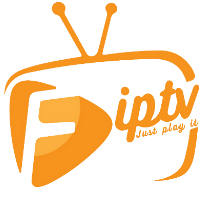
Description: Flex IPTV offers a simple and customizable IPTV experience with support for EPG and M3U playlists.
Key Features:
- Compatible with M3U URLs and local files.
- Customizable channel lists and categories.
- Built-in EPG for program schedules.
Best For:
- Users who need a lightweight app with essential features.
How to Choose the Right IPTV App for iOS
- Compatibility:
- Ensure the app supports M3U playlists or Xtream Codes provided by your IPTV service.
- Features:
- Look for EPG support, multi-screen capability, and parental controls if needed.
- Ease of Use:
- Choose an app with a user-friendly interface, especially for beginners.
- Budget:
- Some apps are free, while others require a one-time or subscription fee for premium features.
- Device Support:
- If you use multiple Apple devices, look for apps with cloud syncing or cross-device compatibility.
How to Set Up an IPTV App on iOS
Step 1: Download the App
- Open the App Store on your iPhone or iPad.
- Search for your chosen IPTV app (e.g., IPTV Smarters Pro, GSE Smart IPTV).
- Tap Get to install the app.
Step 2: Add Your Playlist
- Open the app and log in (if required).
- Select Add Playlist or a similar option.
- Choose your input method:
- M3U URL: Paste the URL provided by your IPTV provider.
- Xtream Codes API: Enter the server URL, username, and password.
- Save your playlist.
Step 3: Configure EPG (Optional)
- Navigate to EPG Settings.
- Enter the XMLTV URL or upload the EPG file from your provider.
- Save and refresh the EPG to load schedules.
Step 4: Start Streaming
- Browse channels and VOD content, then select what you want to watch.
Tips for Optimizing Your IPTV Experience on iOS
- Use a Stable Internet Connection:
- Ensure a minimum speed of 10 Mbps for HD streaming.
- Organize Playlists:
- Group channels into categories for easier navigation.
- Enable External Players:
- Use VLC or MX Player for enhanced playback quality if supported.
- Update Regularly:
- Keep your app updated for the latest features and bug fixes.
- Use a VPN:
- Protect your privacy and bypass regional restrictions.
Conclusion
iOS users have access to a variety of IPTV apps that cater to different preferences and needs. From the advanced features of IPTV Smarters Pro and GSE Smart IPTV to the simplicity of OttPlayer and VLC, there’s an app for everyone. By choosing the right app and following the setup instructions, you can enjoy seamless IPTV streaming on your iPhone, iPad, or Apple TV
Mastering VLC: Ultimate Guide for 2024

